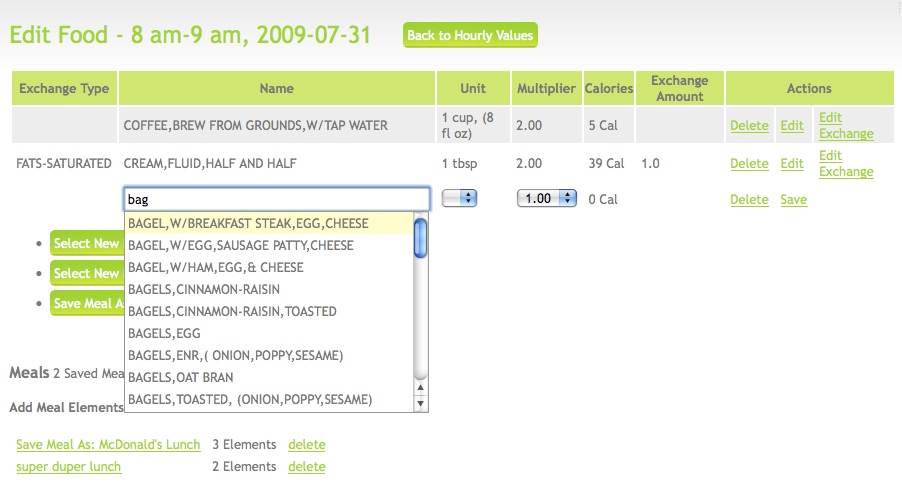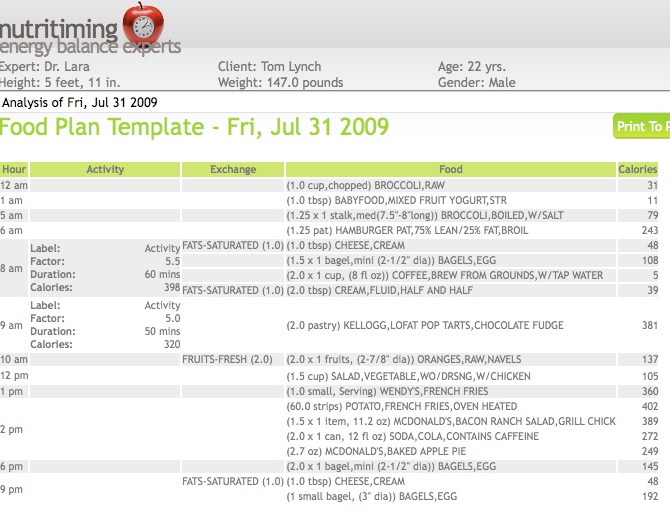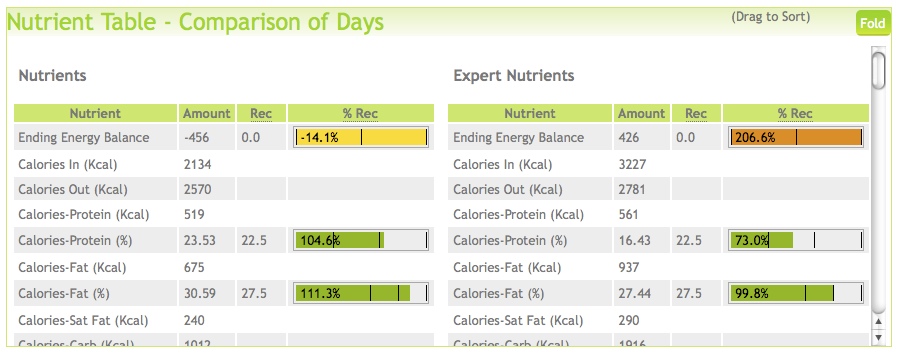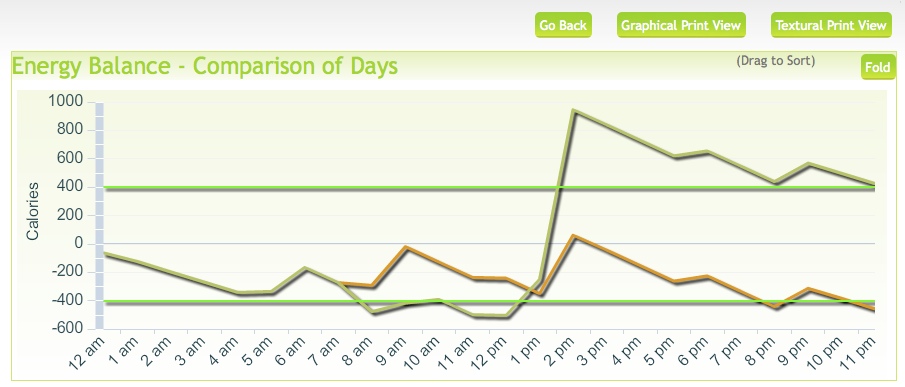About NutriTiming® Professional
NutriTiming® is the only program that assesses ‘within-day energy balance’ (i.e., energy balance in real time rather than at the end of the day or at the end of 24-hours.) Staying in good within-day energy balance by removing large peaks in energy surpluses and energy deficits has been found to be a critical factor in weight loss, improvement in body composition, helping athletes achieve optimal performance, and better sense of well-being. The NutriTiming® program, which runs on iOS devices and/or the web, can help users stay in the desirable energy-balance range during the day.
NutriTiming® Professional is meant to be used by certified health and fitness professionals and health researchers for two primary purposes:
- To access diet and exercise information that was entered into the NutriTiming® Advantage program for the purpose of providing food and activity advice to the 'client'; and
- To access food intake and activity data from research subjects who use NutriTiming® Advantage as the data acquisition instrument.
In both cases, the NutriTiming® Professional program uses a HIPAA compliant protocol to assure that only NutriTiming® Advantage clients who agree to share their information can access a specific NutriTiming® Professional. So as to maintain HIPAA compliance, NutriTiming® Advantage clients may stop information sharing at any time they wish without negative consequence. In addition, a NutriTiming® Professional may refuse to take a NutriTiming® Advantage client and may also stop the information sharing without negative consequence.
The initial fee for purchasing NutriTiming® Web Expert is $240.00 for the first year, and the same $240.00/year for each year following the first year. This fee includes an unlimited number of managed client accounts at no additional charge. So as to assure confidentiality, NutriTiming® files are maintained on a secure web server (https) that has a frequent and automatic backup procedure with another secure web server to assure data are never lost or compromised.
Here are 3 common options for how the NutriTiming® Professional can work:
Option 1:
- A NutriTiming® Professional has a client who needs help matching energy intake and energy expenditure, and wants to find precisely what is needed to improve nutrient intake.
- The NutriTiming® Professional gets a NutriTiming® Advantage account for the 'client', and asks the client to track food intake and activity during the next several days. The 'client' can do this through their iOS device and synch the information to the NutriTiming® program; or they can do this directly in the NutriTiming® Advantage program online.
- The cost to the client for a 1-month access to NutriTiming® Advantage is $7.00. The Professional, through mutual agreement with the 'client' can bill for professional services in a way that is typical and usual for the service.
- To 'link' the 'client' and 'professional' through NutriTiming®, the 'client' enters the 'professional' code into the sign-on field, and the 'professional' must then enter the 'client' code into their sign-on field. Once the appropriate codes have been entered, the professional can 'view' the client NutriTiming® data on their 'dashboard' (the dashboard has a listing of all connected clients.)
- The professional can duplicate any of the client days, and then 'edit' that duplicated day to improve it (both for diet and activity). Once changed, the professional can then analyze both the original day and the duplicated day to see the results of the changes. When the professional is happy with the results, the analysis can be shared with the client.
- The printouts produced by the NutriTiming® Professional program can be annotated, and saved as a PDF file so the expert can both send the results to the 'client' and also save an electronic copy of the annotated notes for future reference.
Option 2:
- A NutriTiming® user realizes that they may be at health risk because of their dietary and exercise habits, and wish to seek expert advice.
- Through the NutriTiming® site, a list of certified health professionals who use NutriTiming® Professional are listed, with contact information and website links.
- The client reviews these websites and finds an expert with the right set of credentials, and contacts that professional to discuss fees. Once agreed upon, the client and professional share codes so the professional can assess and improve the clients dietary and exercise schedule.
- (See last 2 bullets under option 1)
Option 3:
- A researcher wishes to access subject data on volunteer subjects who live and work in different places. So long as they have web access, the research subjects can enter food and activity information into the NutriTiming® iOS App and link with the NutriTiming® Advantage program, or enter data directly into the NutriTiming® Advantage program.
- The research who has the NutriTiming® Professional program can access all subject data for research analysis.
- A number of unique nutritional and activity analyses can be performed on NutriTiming® that are unavailable elsewhere. For instance a researcher may be interested to see if iron status is more quickly returned to normal in subjects who consume small amounts of iron regularly thoughout the day, versus those subjects who have similar daily intakes of iron but consume that iron all at one or two times. This information can be easily obtained through NutriTiming® Professional.
For a more comprehensive overview of NutriTiming® Professional, please go to 'NutriTiming® Product Manuals' on the home page.